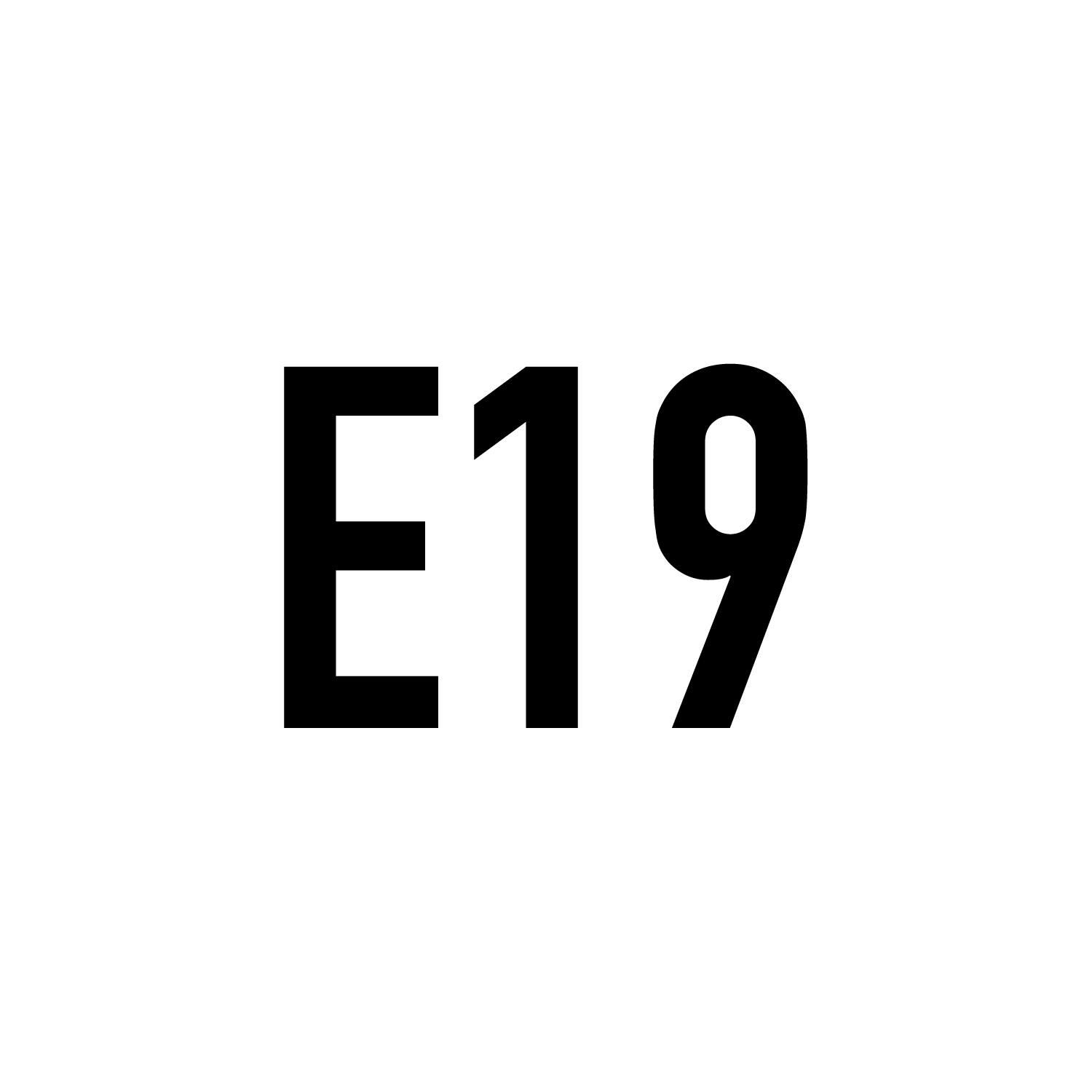Securing Email Communications: Best Practices and Policy
In our increasingly digital world, email remains one of the most widely used methods of communication. However, it also remains one of the most vulnerable channels for data breaches and cyberattacks. To ensure the safety and security of your information and our systems, we have established the following email security policy. This policy outlines best practices for email communications, with an emphasis on safeguarding sensitive information.
1. Avoid Sharing Sensitive Information via Email Email is inherently insecure and should never be used to transmit sensitive information such as:
- Passwords
- Credit card details
- Social Security Numbers
- Confidential business or personal data
If you must share sensitive information, use secure, encrypted platforms designed for data transmission.
2. Verify Attachments and Links Attachments and links can often serve as entry points for malware or phishing attempts. Follow these precautions:
- Do not open attachments or click on links from unknown or untrusted sources.
- Verify the sender’s email address before interacting with any attachment or link.
- When in doubt, confirm with the sender using an alternate communication channel.
3. Use Strong, Unique Passwords and Multi-Factor Authentication (MFA) To secure your email account:
- Create strong passwords that are at least 12 characters long, with a mix of letters, numbers, and symbols.
- Avoid reusing passwords across multiple accounts.
- Enable multi-factor authentication for an additional layer of security.
4. Protect Against Phishing Attacks Phishing emails aim to trick recipients into sharing sensitive information or downloading harmful software. To prevent falling victim:
- Be cautious of emails with urgent or alarming messages.
- Inspect URLs by hovering over links before clicking.
- Report any suspicious emails to your IT or security team.
5. Limit Access to Email Accounts Access to email accounts should be restricted to authorized personnel only. Regularly review account access and remove permissions for users who no longer require them.
6. Encrypt and Secure Sensitive Emails When sensitive information must be shared via email:
- Use encryption tools to secure the email and its contents.
- Ensure the recipient is aware of the encryption method and can securely access the information.
7. Regularly Update Email Software and Systems Keeping your email client and associated systems up to date is critical for protecting against vulnerabilities:
- Install updates and patches as they become available.
- Use reliable antivirus software to scan emails and attachments.
8. Follow Retention and Deletion Policies Emails should be retained or deleted in accordance with organizational policies. Avoid storing sensitive information in your inbox or sent folder for extended periods.
9. Educate and Train Employees Ensure all employees understand and comply with email security policies by providing regular training sessions:
- Highlight common threats like phishing, spoofing, and ransomware.
- Conduct periodic phishing simulations to reinforce awareness.
10. Responding to Security Incidents In the event of a suspected or confirmed security breach involving email:
- Immediately report the incident to the IT or security team.
- Change passwords for affected accounts.
- Follow organizational protocols to mitigate the impact of the breach.
Email security is a shared responsibility. By adhering to this policy and implementing these best practices, we can significantly reduce the risk of email-related threats and protect our information and systems. Stay vigilant and proactive in maintaining email security to ensure the safety of our digital communications.